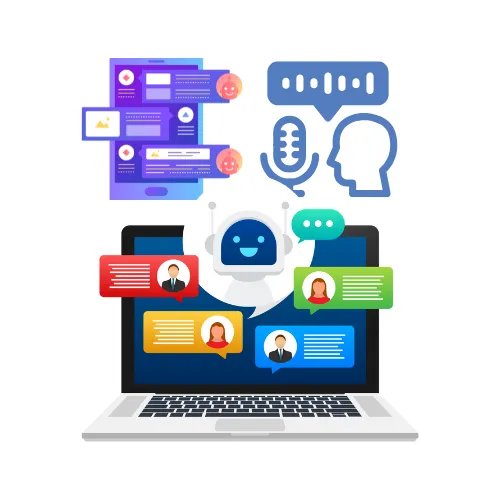
Dashboard for Conversation AI (Account bot)
Access the Dashboard
Navigate to the Conversation AI Bot section.
Open any bot for which you want to track the preformance
Open the new Dashboard tab.
Monitor Key Metrics
Total Unique Contacts: Number of unique contacts engaged.
Actions Triggered: Total bot-driven actions completed.
Appointments Booked: Successful appointment scheduling via the bot.
Average Messages per Contact: Helps optimize response settings.
Time Saved: Estimates the reduction in manual effort.
Filter & Compare Data
Use Channel Selector and Date Range Selector to refine insights.
Compare performance across different periods.
Receive Actionable Insights
Get recommendations to enhance bot performance.
Future Enhancements:
Track Most Asked Questions: Identify common questions and suggest adding them to the FAQ for better bot efficiency.
Why It Matters?
Greater Transparency: SMBs can now track bot performance with clear, real-time data.
Enhanced Optimisation: Actionable insights help businesses refine bot responses and maximise efficiency.
This update empowers SMBs to make informed decisions, improve AI-driven customer interactions, and maximise their bot’s value. 🚀