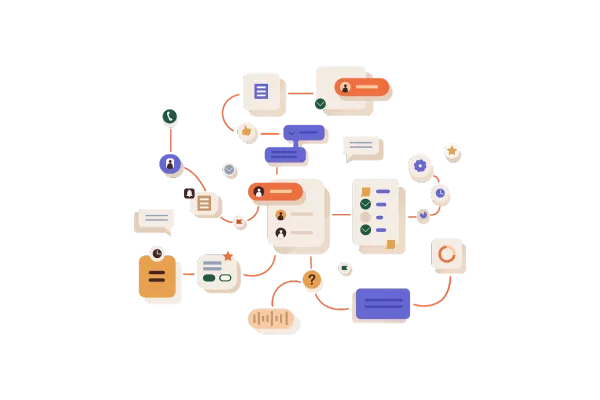
If/Else Action Workflows
Introducing Scenario Recipes
- We’ve completely reimagined how you set up your If/Else conditions by introducing Scenario Recipes. These are pre-built templates that simplify the setup process:
Select from one of our pre built recipes just for If/Else.
Click the dropdown and select from the 10 recipe types we have or build your own.
These recipes will also tell you if there are any pre requisites you want to add before using these recipes.
Enhanced Branch Functionality
- The If/Else branches in the builder have also gone through a major upgrade.
You can now see a concise text summary of each branch, making it easier to understand at a glance which conditions are being met.
For branches with multiple conditions, simply click "+x more conditions" to view a full list in a convenient pop-up window.
Clicking on any branch will isolate it for editing while collapsing others, so you can focus on one branch at a time.
"Time of the Day" condition
In the "Current Hour" condition type user was only able to select the hour options.
We have added a new option in "Date - Time" condition and that is "Time of the Day"
This allows users to select specific times down to 15-minute intervals, offering more granular control.
For simplifying, we show descriptions of selected values to indicate in what situation those will be true
UI Upgrade
Enjoy a refreshed UI for the If/Else action, making it more user-friendly.
The Branch Configuration screen has been streamlined.
The new Condition Dropdown makes it easier to search and select specific conditions.
Also now user can simply drag and drop branches to re-arrange them in UI
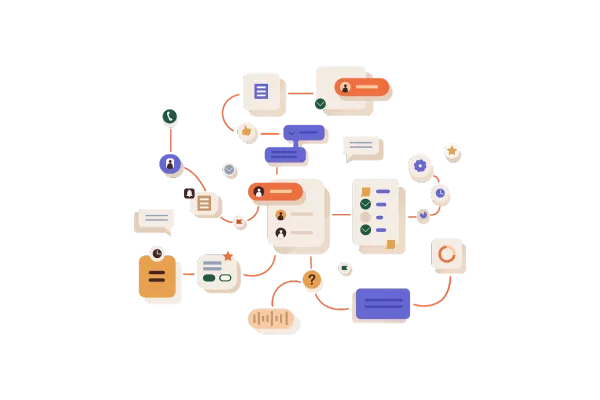
If/Else Action Workflows
Introducing Scenario Recipes
- We’ve completely reimagined how you set up your If/Else conditions by introducing Scenario Recipes. These are pre-built templates that simplify the setup process:
Select from one of our pre built recipes just for If/Else.
Click the dropdown and select from the 10 recipe types we have or build your own.
These recipes will also tell you if there are any pre requisites you want to add before using these recipes.
Enhanced Branch Functionality
- The If/Else branches in the builder have also gone through a major upgrade.
You can now see a concise text summary of each branch, making it easier to understand at a glance which conditions are being met.
For branches with multiple conditions, simply click "+x more conditions" to view a full list in a convenient pop-up window.
Clicking on any branch will isolate it for editing while collapsing others, so you can focus on one branch at a time.
"Time of the Day" condition
In the "Current Hour" condition type user was only able to select the hour options.
We have added a new option in "Date - Time" condition and that is "Time of the Day"
This allows users to select specific times down to 15-minute intervals, offering more granular control.
For simplifying, we show descriptions of selected values to indicate in what situation those will be true
UI Upgrade
Enjoy a refreshed UI for the If/Else action, making it more user-friendly.
The Branch Configuration screen has been streamlined.
The new Condition Dropdown makes it easier to search and select specific conditions.
Also now user can simply drag and drop branches to re-arrange them in UI