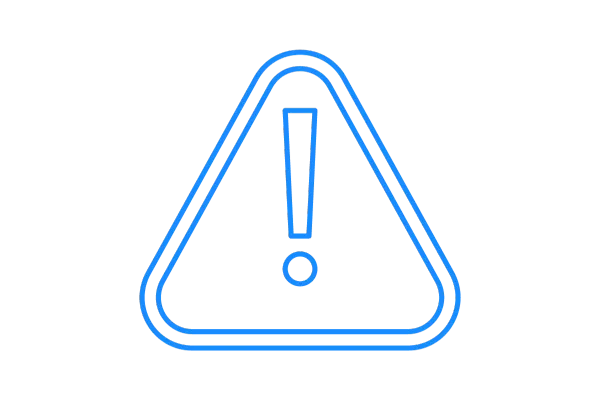
Trouble Shooting - Social Planner -Facebook - Instagram Integration and Connecting
STEP 1: Go to the Facebook profile and click on the top right corner
STEP 2: Click on Settings and Privacy
STEP 3: Click on Settings
STEP 4: Go to Business Integration from Left-hand side
STEP 5: Remove Lead Connector App
STEP 6: Go to Social Planner and Click on Gear Icon
STEP 7: Click on Connect a Facebook Account button
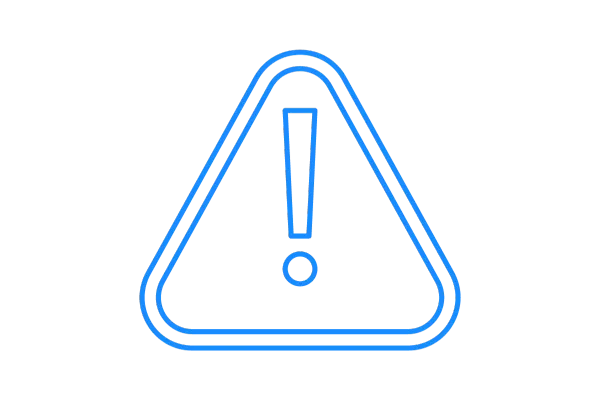
Trouble Shooting - Social Planner -Facebook - Instagram Integration and Connecting
STEP 1: Go to the Facebook profile and click on the top right corner
STEP 2: Click on Settings and Privacy
STEP 3: Click on Settings
STEP 4: Go to Business Integration from Left-hand side
STEP 5: Remove Lead Connector App
STEP 6: Go to Social Planner and Click on Gear Icon
STEP 7: Click on Connect a Facebook Account button