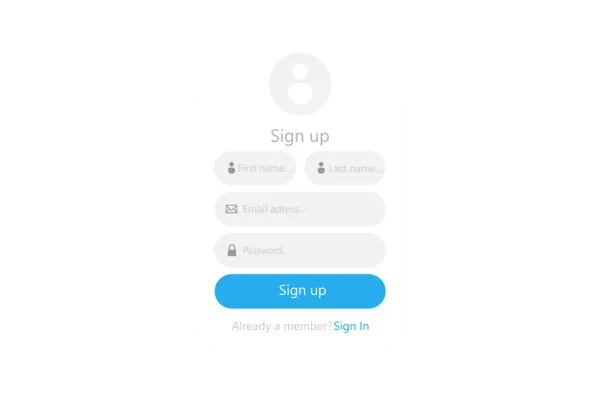
Math Calculation v2 in Forms/Surveys 😎😎
We are thrilled to announce the extension of the math calculations feature in forms and surveys! Now, users can assign scores to additional field types, including Radio Select, Checkbox, Single Dropdown, and Multi Dropdown options, expanding the possibilities for advanced scoring and calculations.
🚀What’s New?🚀
Custom Field - Score for More Field Types: Users can now set up math calculation logic for Radio Select, Checkbox, Single Dropdown, and Multi Dropdown fields, with the ability to assign custom scores to each option.
Expanded Math Calculation Logic: Continue using numerical and monetary fields alongside the newly supported field types to set up more complex calculations.
Real-time Calculation: Scores are calculated in real-time during form or survey preview, allowing users to see how their selections impact the overall score.
🤩How It Works ?🤩
Adding Custom Field: Navigate to the form or survey builder and drag and drop the newly supported fields (Radio Select, Checkbox, Single Dropdown, Multi Dropdown) from the "Quick Add" menu.
Setting Up Calculations: Define your calculation logic by selecting the relevant fields and assigning scores to each option.
Previewing: Use the preview mode to view real-time calculations as users make their selections.
Why This Update?
This update provides greater flexibility for users to perform calculations within their forms and surveys, enhancing the overall user experience. Whether it's for quizzes, assessments, budgeting, or other use cases, this feature expands the capability to calculate scores in real time based on more field types.
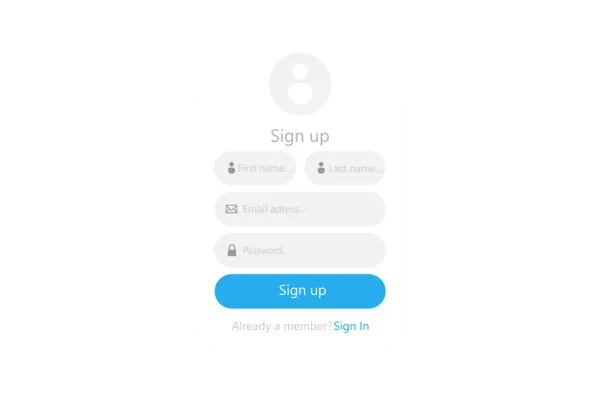
Math Calculation v2 in Forms/Surveys 😎😎
We are thrilled to announce the extension of the math calculations feature in forms and surveys! Now, users can assign scores to additional field types, including Radio Select, Checkbox, Single Dropdown, and Multi Dropdown options, expanding the possibilities for advanced scoring and calculations.
🚀What’s New?🚀
Custom Field - Score for More Field Types: Users can now set up math calculation logic for Radio Select, Checkbox, Single Dropdown, and Multi Dropdown fields, with the ability to assign custom scores to each option.
Expanded Math Calculation Logic: Continue using numerical and monetary fields alongside the newly supported field types to set up more complex calculations.
Real-time Calculation: Scores are calculated in real-time during form or survey preview, allowing users to see how their selections impact the overall score.
🤩How It Works ?🤩
Adding Custom Field: Navigate to the form or survey builder and drag and drop the newly supported fields (Radio Select, Checkbox, Single Dropdown, Multi Dropdown) from the "Quick Add" menu.
Setting Up Calculations: Define your calculation logic by selecting the relevant fields and assigning scores to each option.
Previewing: Use the preview mode to view real-time calculations as users make their selections.
Why This Update?
This update provides greater flexibility for users to perform calculations within their forms and surveys, enhancing the overall user experience. Whether it's for quizzes, assessments, budgeting, or other use cases, this feature expands the capability to calculate scores in real time based on more field types.