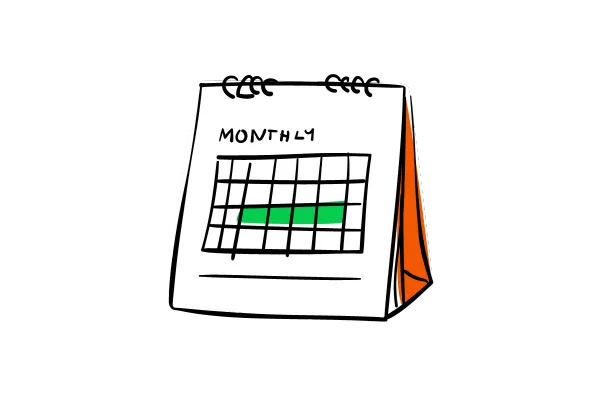
Calendar Integrations: Connect Multiple Accounts per Integration Type
Now, users can have multiple Outlook or iCloud accounts which they can use for checking availability conflicts and syncing third-party events.
✅ Multiple Calendar Accounts per Integration Type You can now connect multiple accounts of the same integration type (e.g., Outlook, iCloud) within a single account. This enhancement brings parity across all calendar types and increases scheduling flexibility.
✅ Cross- account Support Users can now connect the same calendar account across different accounts they are part of—just like with Google Calendar.
Please Note:
Video Conferencing Integrations remain unchanged. You can connect
one video conferencing account (Zoom, MS Teams, or Google Meet) per user per subaccount.
However, the same video conferencing account can be connected across
multiple accounts
🎯 Why This Matters
This update brings Outlook and iCloud integrations up to speed with Google Calendar, providing
consistent and scalable calendar management across the board—perfect for agencies, VAs, and power users handling multiple clients or business units.
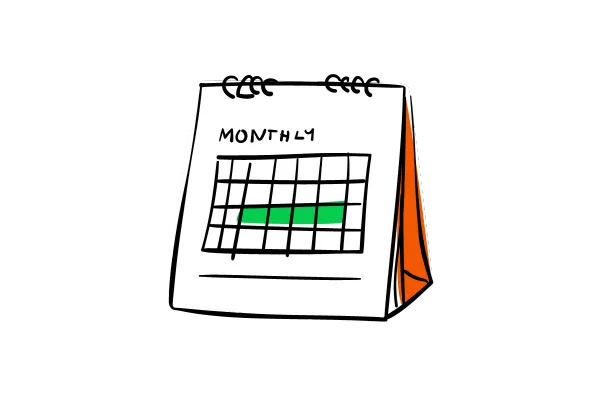
Calendar Integrations: Connect Multiple Accounts per Integration Type
Now, users can have multiple Outlook or iCloud accounts which they can use for checking availability conflicts and syncing third-party events.
✅ Multiple Calendar Accounts per Integration Type You can now connect multiple accounts of the same integration type (e.g., Outlook, iCloud) within a single account. This enhancement brings parity across all calendar types and increases scheduling flexibility.
✅ Cross- account Support Users can now connect the same calendar account across different accounts they are part of—just like with Google Calendar.
Please Note:
Video Conferencing Integrations remain unchanged. You can connect
one video conferencing account (Zoom, MS Teams, or Google Meet) per user per subaccount.
However, the same video conferencing account can be connected across
multiple accounts
🎯 Why This Matters
This update brings Outlook and iCloud integrations up to speed with Google Calendar, providing
consistent and scalable calendar management across the board—perfect for agencies, VAs, and power users handling multiple clients or business units.