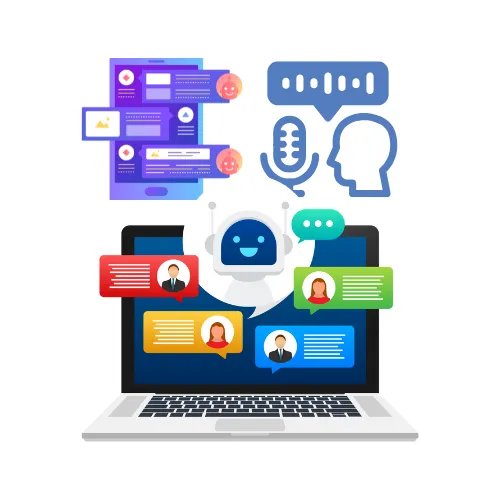
How to fix grammar and spelling, make longer content and improve writing in Social Post?
Fine tune your content and strike the right tone!
Craft the perfect generation with AI content that iterates based on your feedback and test content for tone, structure, and intent that wins over your audience.

Options in Content AI- Contextual Support provides option of
Improvise Writing - Elevate Your Content to New Heights!
Experience a transformation in your writing, enhancing it even when you're unsure what needs fixing.
Unleash the potential of your content, turning it into a captivating masterpiece.
Witness the magic unfold as your words come alive with vibrancy and clarity.
Make Longer - Expand Your Ideas into Flourishing Creations!
Take your initial concepts and watch them flourish into a rich tapestry of thought-provoking content.
See your ideas grow, with each sentence blossoming into a vivid, engaging narrative.
Transform your writing into an immersive experience, leaving your readers hungry for more.
Make Shorter - Condense Brilliance into Precise Perfection!
Trim away the excess, leaving behind only the brilliance that truly matters.
Craft a concise message that packs a powerful punch, leaving a lasting impact on your audience.
Experience the power of brevity, where every word carries weight and significance.
Spelling Check and Grammar - Elevate Your Writing with Flawless Precision!
Watch as your words transform into a symphony of correct spelling and impeccable grammar.
Enjoy the confidence of knowing your writing is polished to perfection, without altering your unique tone.
Experience the magic of flawlessness, where every sentence flows seamlessly.
Simplify Writing - Deliver Clarity with Effortless Ease!
Streamline your message, ensuring it's effortlessly understood by readers of all backgrounds.
Watch complex ideas transform into clear, concise statements that resonate with your audience.
Experience the joy of communication made simple, where every reader feels included and valued.
Revamp your writing experience with these extraordinary capabilities, and witness your content soar to new heights of excellence and engagement! Here are examples for each of your requests:
Original: "The cat sat on the mat."
Improved: "The sleek feline comfortably settled itself on the soft mat."
Original: "The sun sets over the horizon, painting the sky with a myriad of vibrant hues, casting a warm, golden glow across the landscape."
Made Longer: "As the day draws to a close, the sun gracefully descends beneath the distant horizon, orchestrating a breathtaking display of colors, which range from fiery reds to gentle purples, imbuing the entire vista with a comforting, golden radiance."
Original: "She ran swiftly through the forest, her heart pounding, the trees a blur."
Made Shorter: "Swiftly, heart pounding, she dashed through the forest, the trees a blur."
Original: "He don't know if its their or there cat."
Grammar and Spelling Checked: "He doesn't know if it's their or there cat."
Original: "I am unable to comprehend the intricacies of quantum physics."
Simplified: "I don't understand quantum physics."
How does Quick Contextual support for text using Content AI work?
Go to Marketing > Social Planner [Future releases will be done to all the modules like Email Builder, Blogs, Funnels and Website]
Click on Create new post
When you create new post, select the social accounts.
If you would like to generate the text using AI, click on AI and go to edit with AI. If you already have text, select or click on option of AI to do the following
Improve Writing
Fix Spelling and Grammar
Make Longer
Make Shorter
Simplified Writing
Note - The text can be selected or it will consider all the text for using the quick actions.
Example - Fix Spelling and Grammar
Example of Make Longer -
5. You generate or choose other option and it show in paginated data.
6. You can add the content below the selected or considered text for quick action or you can replace the text too.
7. You can view the history of text generated in Automation > Content AI.
Note: This feature is only available for Social Planner in this release and is being integrated for other products.
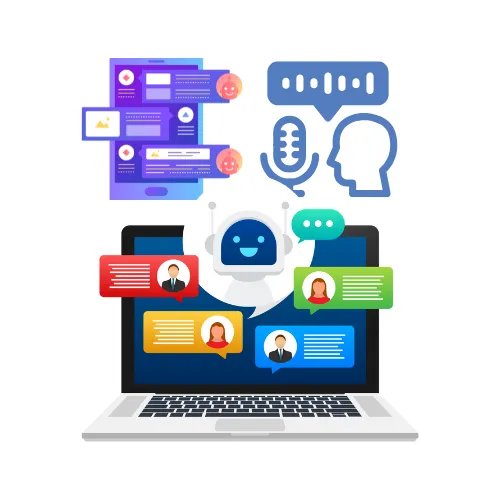
How to fix grammar and spelling, make longer content and improve writing in Social Post?
Fine tune your content and strike the right tone!
Craft the perfect generation with AI content that iterates based on your feedback and test content for tone, structure, and intent that wins over your audience.

Options in Content AI- Contextual Support provides option of
Improvise Writing - Elevate Your Content to New Heights!
Experience a transformation in your writing, enhancing it even when you're unsure what needs fixing.
Unleash the potential of your content, turning it into a captivating masterpiece.
Witness the magic unfold as your words come alive with vibrancy and clarity.
Make Longer - Expand Your Ideas into Flourishing Creations!
Take your initial concepts and watch them flourish into a rich tapestry of thought-provoking content.
See your ideas grow, with each sentence blossoming into a vivid, engaging narrative.
Transform your writing into an immersive experience, leaving your readers hungry for more.
Make Shorter - Condense Brilliance into Precise Perfection!
Trim away the excess, leaving behind only the brilliance that truly matters.
Craft a concise message that packs a powerful punch, leaving a lasting impact on your audience.
Experience the power of brevity, where every word carries weight and significance.
Spelling Check and Grammar - Elevate Your Writing with Flawless Precision!
Watch as your words transform into a symphony of correct spelling and impeccable grammar.
Enjoy the confidence of knowing your writing is polished to perfection, without altering your unique tone.
Experience the magic of flawlessness, where every sentence flows seamlessly.
Simplify Writing - Deliver Clarity with Effortless Ease!
Streamline your message, ensuring it's effortlessly understood by readers of all backgrounds.
Watch complex ideas transform into clear, concise statements that resonate with your audience.
Experience the joy of communication made simple, where every reader feels included and valued.
Revamp your writing experience with these extraordinary capabilities, and witness your content soar to new heights of excellence and engagement! Here are examples for each of your requests:
Original: "The cat sat on the mat."
Improved: "The sleek feline comfortably settled itself on the soft mat."
Original: "The sun sets over the horizon, painting the sky with a myriad of vibrant hues, casting a warm, golden glow across the landscape."
Made Longer: "As the day draws to a close, the sun gracefully descends beneath the distant horizon, orchestrating a breathtaking display of colors, which range from fiery reds to gentle purples, imbuing the entire vista with a comforting, golden radiance."
Original: "She ran swiftly through the forest, her heart pounding, the trees a blur."
Made Shorter: "Swiftly, heart pounding, she dashed through the forest, the trees a blur."
Original: "He don't know if its their or there cat."
Grammar and Spelling Checked: "He doesn't know if it's their or there cat."
Original: "I am unable to comprehend the intricacies of quantum physics."
Simplified: "I don't understand quantum physics."
How does Quick Contextual support for text using Content AI work?
Go to Marketing > Social Planner [Future releases will be done to all the modules like Email Builder, Blogs, Funnels and Website]
Click on Create new post
When you create new post, select the social accounts.
If you would like to generate the text using AI, click on AI and go to edit with AI. If you already have text, select or click on option of AI to do the following
Improve Writing
Fix Spelling and Grammar
Make Longer
Make Shorter
Simplified Writing
Note - The text can be selected or it will consider all the text for using the quick actions.
Example - Fix Spelling and Grammar
Example of Make Longer -
5. You generate or choose other option and it show in paginated data.
6. You can add the content below the selected or considered text for quick action or you can replace the text too.
7. You can view the history of text generated in Automation > Content AI.
Note: This feature is only available for Social Planner in this release and is being integrated for other products.