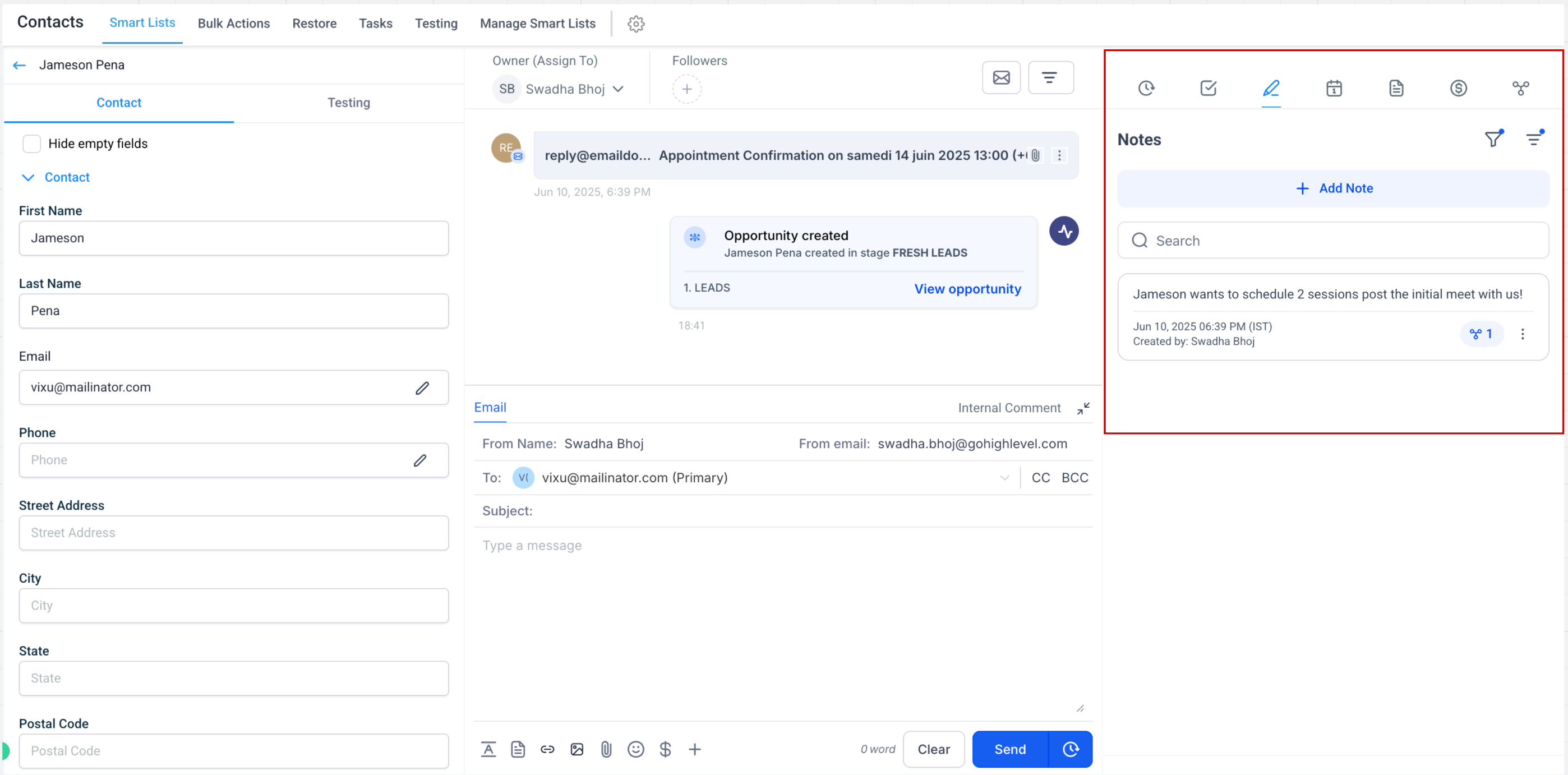KNOWLEDGE CENTER
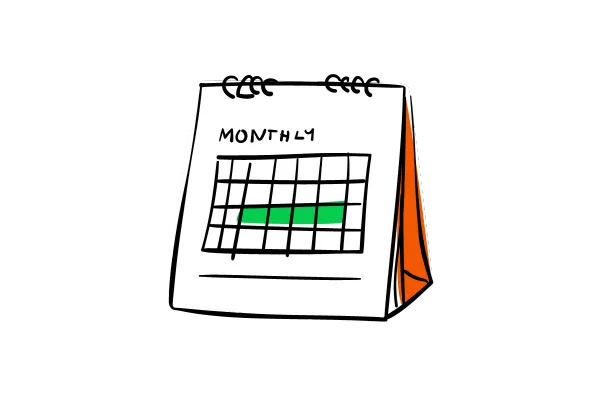
Sync Appointment Notes with Contacts
Appointment notes are shared across modules and automatically show up in the associated
Contact, Opportunity, and Conversation
New granular filters to view notes based on their source: Created by User, Created via Workflows and Created via API.
Notes are synced in real-time across modules, so updates are always reflected everywhere
🛠️ How to Use
Add an internal note to any Appointment
The note will automatically appear in all related tabs tied to that contact
Use the filter option to sort notes by: User-created, Workflow-generated or API-generated
All notes are instantly synced, giving your team complete visibility
⚠️ Important:
Notes added in appointments are synced to the associated contact. However, notes added directly in the contact will not sync back to the appointment.
---
🎯 Key Benefits
Consistent experience across all modules
Notes travel with the contact, giving better visibility and context
Filter by note source for easier tracking and auditing

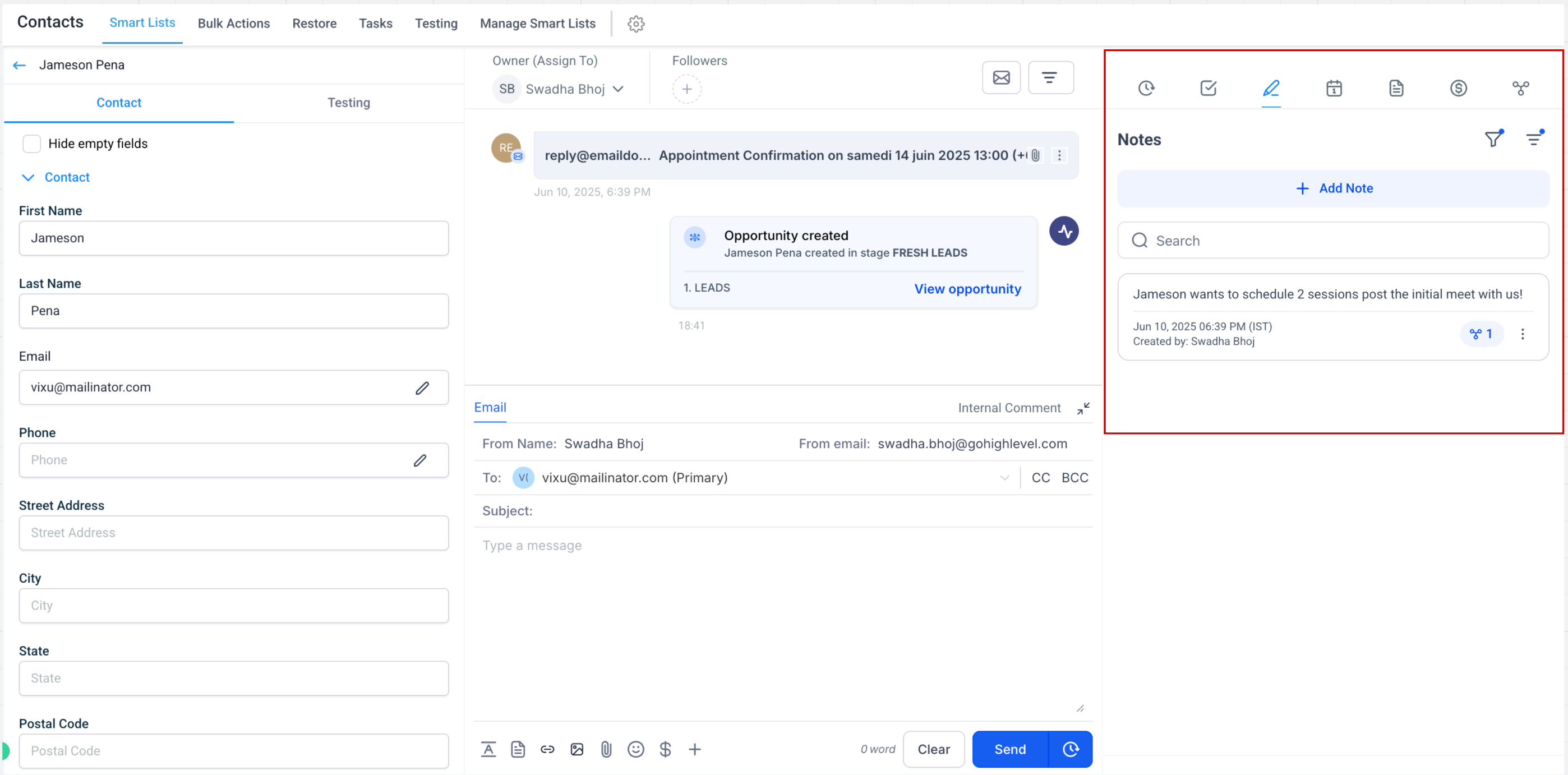
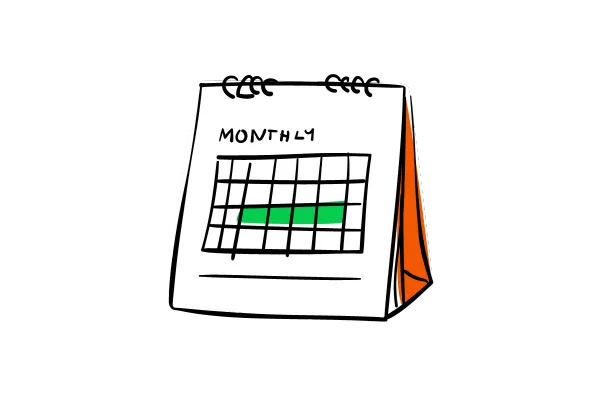
Sync Appointment Notes with Contacts
Appointment notes are shared across modules and automatically show up in the associated
Contact, Opportunity, and Conversation
New granular filters to view notes based on their source: Created by User, Created via Workflows and Created via API.
Notes are synced in real-time across modules, so updates are always reflected everywhere
🛠️ How to Use
Add an internal note to any Appointment
The note will automatically appear in all related tabs tied to that contact
Use the filter option to sort notes by: User-created, Workflow-generated or API-generated
All notes are instantly synced, giving your team complete visibility
⚠️ Important:
Notes added in appointments are synced to the associated contact. However, notes added directly in the contact will not sync back to the appointment.
---
🎯 Key Benefits
Consistent experience across all modules
Notes travel with the contact, giving better visibility and context
Filter by note source for easier tracking and auditing