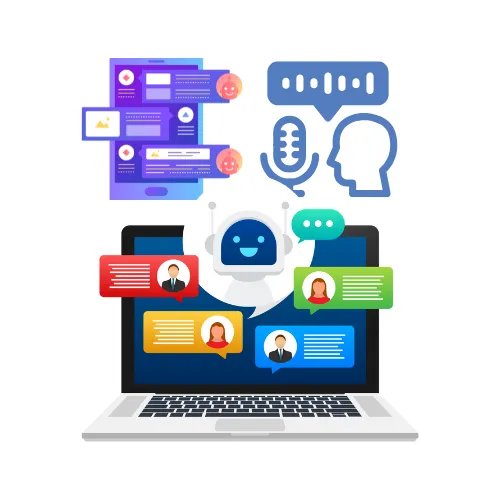
Conversation AI - Round Robin Calendar
Conversation AI: Book Appointments with Contact’s Assigned User
Conversation AI now supports booking appointments directly with the contact’s assigned user when using round-robin calendars. Previously, appointments were scheduled randomly with any available user, which could lead to inconsistent customer experiences.
How it Works?
When the appointment preference “Always book with the contact’s assigned user” is enabled, Conversation AI will:
Automatically book new appointments with the user assigned to that contact.
Bypass the standard round-robin scheduling logic to ensure continuity
To enable this:
Go to your calendar settings
Edit a round robin calendar
Select the contact routing preference
Toggle Always book with the contact’s assigned user to the ON position.
Click Apply to save your changes.
NO settings or changes required inside conversation AI
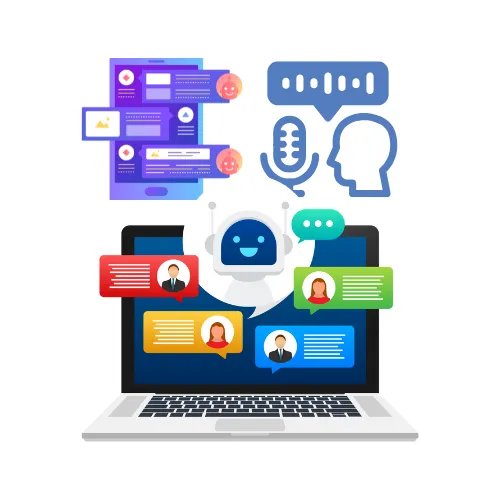
Conversation AI - Round Robin Calendar
Conversation AI: Book Appointments with Contact’s Assigned User
Conversation AI now supports booking appointments directly with the contact’s assigned user when using round-robin calendars. Previously, appointments were scheduled randomly with any available user, which could lead to inconsistent customer experiences.
How it Works?
When the appointment preference “Always book with the contact’s assigned user” is enabled, Conversation AI will:
Automatically book new appointments with the user assigned to that contact.
Bypass the standard round-robin scheduling logic to ensure continuity
To enable this:
Go to your calendar settings
Edit a round robin calendar
Select the contact routing preference
Toggle Always book with the contact’s assigned user to the ON position.
Click Apply to save your changes.
NO settings or changes required inside conversation AI