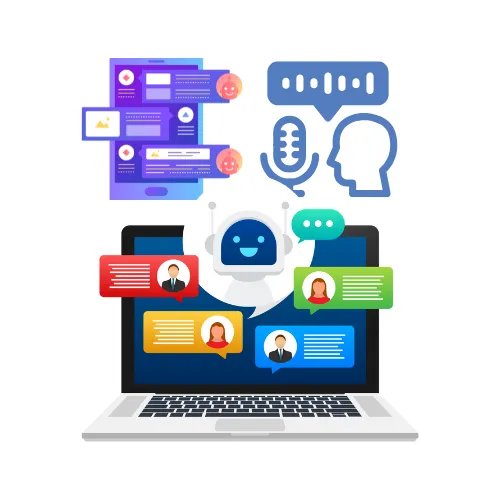
Voice AI – Granular Permissions for Agent Access
📌 Overview
We’ve introduced granular permission controls for Voice AI Agents, giving admins the ability to define who can view, configure, and manage agents at a fine-grained level. Whether you're onboarding new users or tightening control over sensitive workflows, these permissions offer flexible access without compromising security.
🎯 Why It Matters
Prevents unauthorized or accidental edits to critical AI configurations.
Allow controlled configuration workflows across different user roles.
Enable focused access to dashboards for analysis without exposing sensitive settings.
🚀 What’s New
Voice AI permissions are now broken down into four distinct types:

1. View & Manage Voice AI Agents
✅ Enabled:
Full access to create, edit, delete agents.
Assign phone numbers and configure overall settings.
Automatically enables both “View & Manage Agent Goals” and “View Agent Goals”.
🚫 Disabled:
Entire agent list is hidden.
Users cannot create or manage agents.
Goal-related permissions are also disabled.
Dashboard access is unaffected by this setting.
This is the parent permission for managing agents. If disabled, users lose all goal-management capabilities.

2. View & Manage Voice AI Agent Goals
✅ Enabled:
Full access to configure agent goals such as Knowledge base integrations, Post-call workflows, Custom actions, Data extraction fields etc.
Supports both Basic and Advanced goal modes.
🚫 Disabled:
Goals tab is hidden during agent edits.
Users can still define goals during creation, but cannot modify them later.

Best suited for team members responsible for AI behavior and automation logic.
3. View Voice AI Agent Goals (Read-only)
✅ Enabled:
Read-only visibility into the Agent Goals tab.
Ideal for support or training roles needing awareness of agent logic.
🚫 Disabled:
Goal configuration completely hidden from view.

4. View Voice AI Dashboard
✅ Enabled:
Grants access to Voice AI analytics, transcripts, call recordings, and live/test performance dashboards.
🚫 Disabled:
Dashboard views are hidden globally, including inside the agent details screen.
Prevents exposure of call logs, sensitive data, and performance metrics.
Best for analysts and supervisor leads monitoring call outcomes or reviewing agent impact.

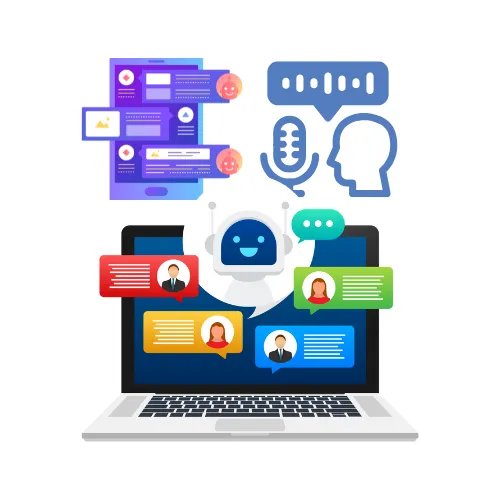
Voice AI – Granular Permissions for Agent Access
📌 Overview
We’ve introduced granular permission controls for Voice AI Agents, giving admins the ability to define who can view, configure, and manage agents at a fine-grained level. Whether you're onboarding new users or tightening control over sensitive workflows, these permissions offer flexible access without compromising security.
🎯 Why It Matters
Prevents unauthorized or accidental edits to critical AI configurations.
Allow controlled configuration workflows across different user roles.
Enable focused access to dashboards for analysis without exposing sensitive settings.
🚀 What’s New
Voice AI permissions are now broken down into four distinct types:

1. View & Manage Voice AI Agents
✅ Enabled:
Full access to create, edit, delete agents.
Assign phone numbers and configure overall settings.
Automatically enables both “View & Manage Agent Goals” and “View Agent Goals”.
🚫 Disabled:
Entire agent list is hidden.
Users cannot create or manage agents.
Goal-related permissions are also disabled.
Dashboard access is unaffected by this setting.
This is the parent permission for managing agents. If disabled, users lose all goal-management capabilities.

2. View & Manage Voice AI Agent Goals
✅ Enabled:
Full access to configure agent goals such as Knowledge base integrations, Post-call workflows, Custom actions, Data extraction fields etc.
Supports both Basic and Advanced goal modes.
🚫 Disabled:
Goals tab is hidden during agent edits.
Users can still define goals during creation, but cannot modify them later.

Best suited for team members responsible for AI behavior and automation logic.
3. View Voice AI Agent Goals (Read-only)
✅ Enabled:
Read-only visibility into the Agent Goals tab.
Ideal for support or training roles needing awareness of agent logic.
🚫 Disabled:
Goal configuration completely hidden from view.

4. View Voice AI Dashboard
✅ Enabled:
Grants access to Voice AI analytics, transcripts, call recordings, and live/test performance dashboards.
🚫 Disabled:
Dashboard views are hidden globally, including inside the agent details screen.
Prevents exposure of call logs, sensitive data, and performance metrics.
Best for analysts and supervisor leads monitoring call outcomes or reviewing agent impact.
